If you earned coupons in July this is for you!
Redeem your coupon codes in four easy steps!
- Add merchandise to your order.
- Click the Manage Coupon Codes. Enter your coupon code in the coupon code box and click Apply. Repeat this step if you have multiple codes.
- If you want to remove a coupon code, click Remove.
- You will see the discount applied on the order review screen.
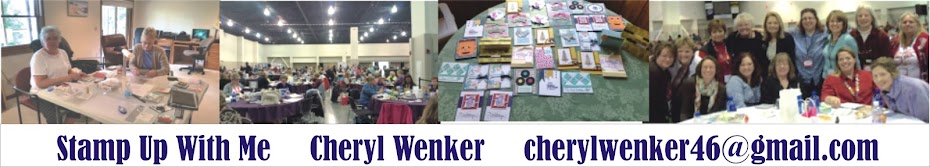

No comments:
Post a Comment